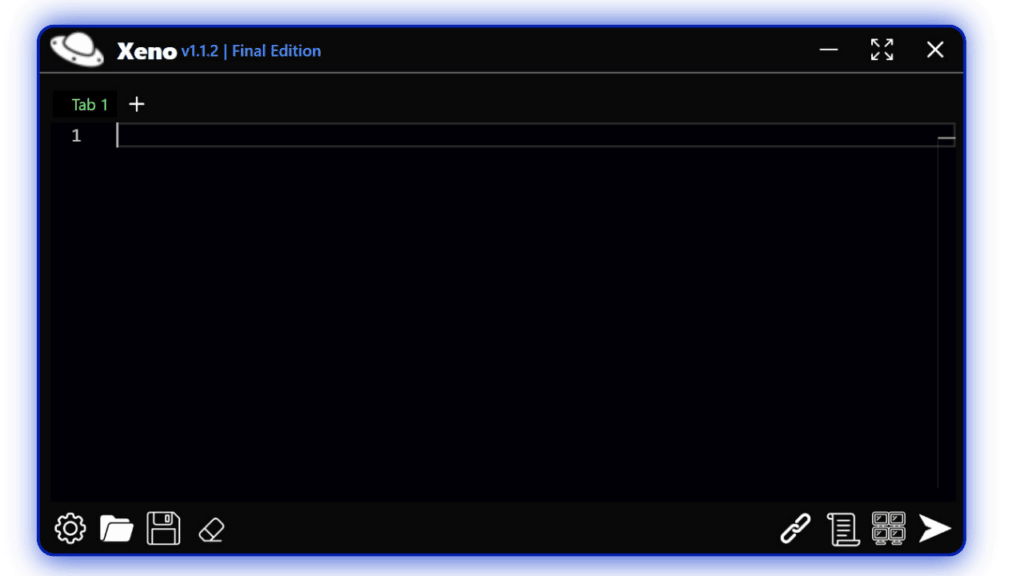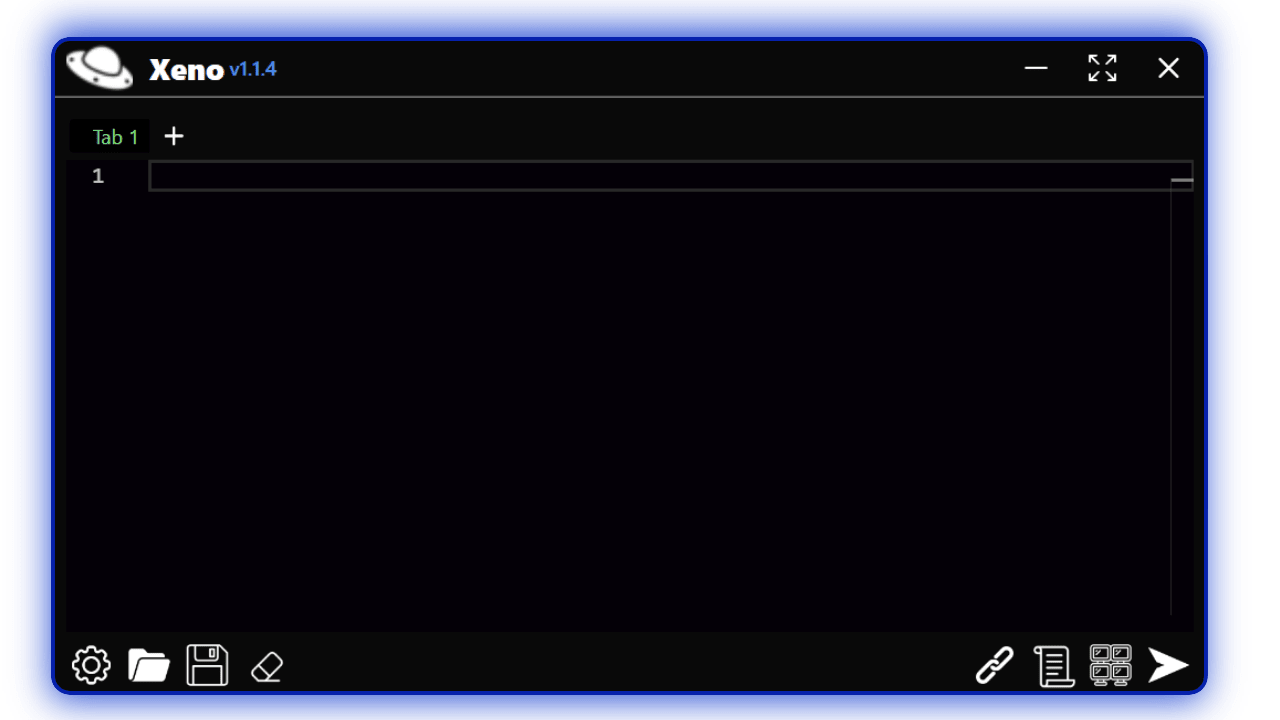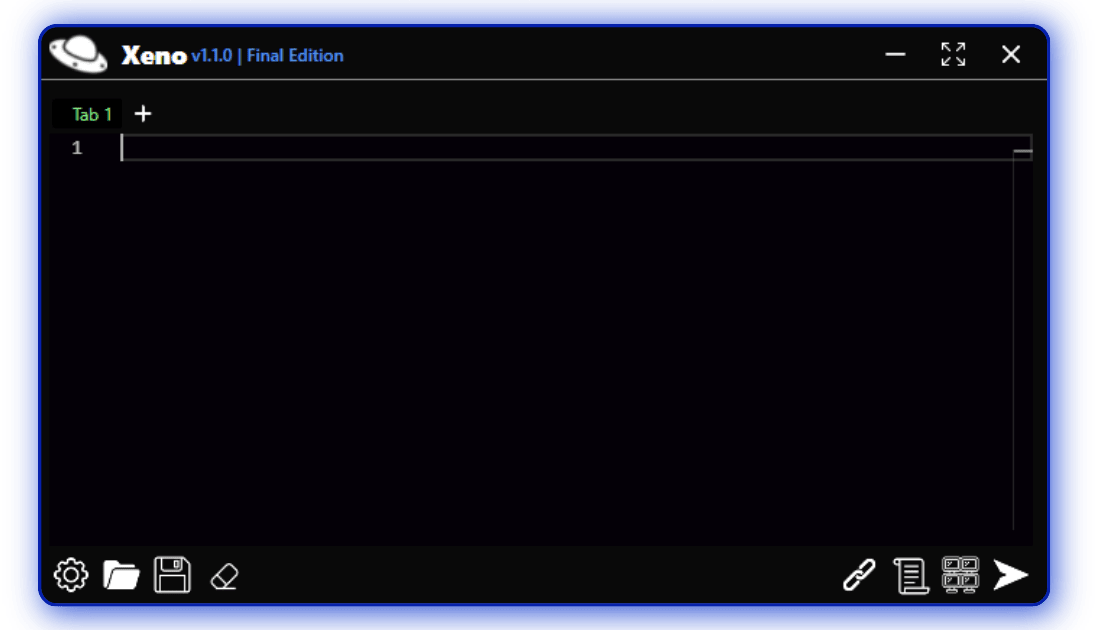Xeno Executor is one of the most trusted and widely used keyless Roblox executors for Windows. As an open-source tool, it gives users full access to its source code, allowing them to customize or even build their own version under a different name.
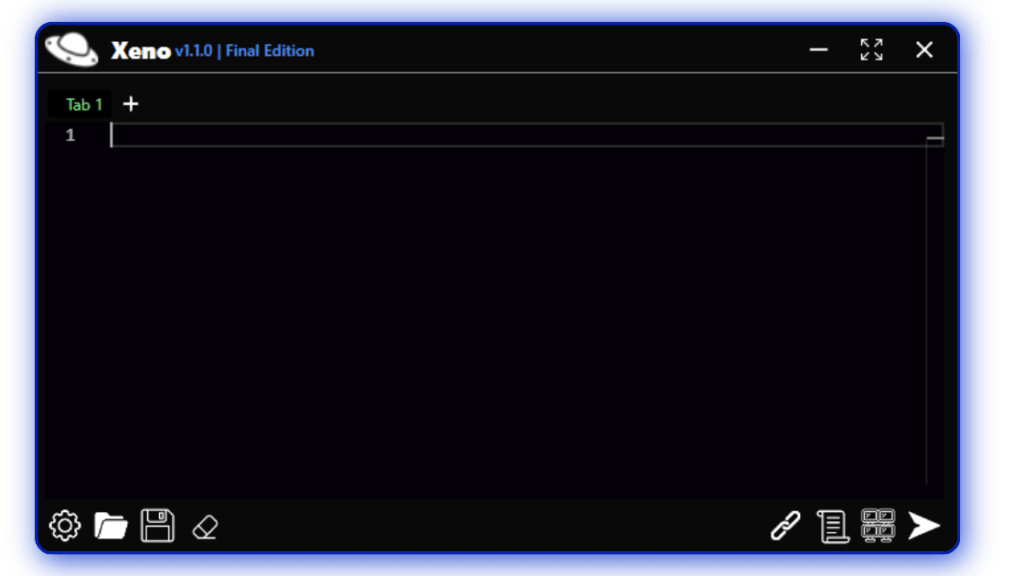
While the internet is filled with both free and paid Roblox executors, it’s worth noting that nearly 75% of them are based on Xeno’s original code—just rebranded.
If you’re tired of dealing with annoying key systems in other exploits, Xeno offers a refreshing alternative. Unlike tools like Wave, Solara, or Delta, Xeno Executor is completely free and doesn’t require a key to use, making it highly accessible for all users.
⚠️ Important: The only official and safe place to download Xeno is Xenoexe.pro. Avoid downloading from other websites, as they are often fake or unsafe.
What is Xeno Executor?
Xeno Executor is one of the top-rated Roblox script executors available for PC, offering a powerful and user-friendly experience at no cost. Developed by the trusted Xeno Team, it supports UNC Level 7 and delivers lightning-fast execution—perfect for enhancing your gameplay.
For Roblox users seeking a more advanced and customizable experience, Xeno is quickly becoming the go-to solution. It’s renowned for its performance, stability, and intuitive interface, allowing players to run their own scripts effortlessly and unlock exclusive in-game features.
Whether you’re new to scripting or a seasoned pro, Xeno Executor is built to make script execution simple and efficient. It combines high success rates and fast loading times with a beginner-friendly design, making it an ideal tool for everyone.
With thousands of users worldwide, Xeno Executor continues to grow in popularity as a reliable and accessible choice for Roblox script execution. Discover the difference today!
Key Features of Roblox Xeno Executor
Xeno Executor is packed with powerful features that make it ideal for both beginners and advanced scripters in Roblox. Here’s what makes it stand out:
1. Instant Script Execution
Speed is critical when running scripts, and Xeno delivers. It executes loadstrings instantly, ensuring smooth, lag-free gameplay without any delays. This allows you to enjoy the game without interruptions or performance issues.
2. Safety and Security Built-In
Xeno has been carefully tested for security, including passing the UNC verification. It maintains a 75% success rate in script execution without being flagged. While it includes safety measures, it’s always recommended to test scripts using a secondary or demo account to avoid potential risks.
3. UNC Level 7 Certification
As a Level 7 UNC-certified executor, Xeno can handle even the most advanced and complex scripts with ease. It bypasses most restrictions commonly found in Roblox, giving you greater freedom and flexibility in gameplay.
4. Rigorous Testing for Stability
Every version of Xeno goes through extensive testing to ensure performance and reliability. Stress and compatibility tests help minimize crashes, making it one of the most stable executors available today.
5. Beginner-Friendly Interface
Xeno is designed with usability in mind. Whether you’re new to scripting or an experienced user, its clean and simple interface makes the entire process—from installation to running scripts—easy and hassle-free.
Download Xeno Executor Today!
Screenshots of Xeno Roblox Executor
How Xeno Executor Works
Xeno Executor operates by injecting custom Lua scripts into Roblox games, allowing players to unlock enhanced or hidden in-game features. Lua is the scripting language used by Roblox, and with the help of Xeno, these scripts can be executed directly within the game environment.
Using Xeno Executor, players can activate a variety of advanced functionalities such as:
- Speed and Jump Enhancements
- Aimbot and ESP (Enhanced Vision Tools)
- Unlimited Resources
- Wall Hack Features
- Anti-AFK to Prevent Auto-Logout
These features are typically part of premium or locked content, and Xeno allows users to access them freely by running their own scripts in a safe and efficient manner.
Note: Always use scripts responsibly and ensure they comply with the platform’s policies.
System Requirements for Xeno Executor
Before installing Xeno Executor, make sure your PC meets the following minimum requirements for smooth performance:
- Operating System: Windows 7, 8, 10, or newer (64-bit preferred)
- RAM: 8GB or more recommended for optimal gameplay
- Graphics: Integrated or dedicated GPU compatible with DirectX 9
- Processor: Dual-core or better
- Internet Connection: Stable connection required for script execution and updates
With the right setup, Xeno Executor runs efficiently and provides a seamless scripting experience for Roblox users.
Is Xeno Executor Safe to Use?
While Xeno Executor is widely used, it’s important to understand that using any script executor comes with certain risks. The safety of Xeno largely depends on where you download it from. Always download Xeno Executor from official sources like the official website or their verified Discord server to avoid malware or harmful software. Avoid third-party or unofficial websites, as they may distribute modified or unsafe versions.
How to Load and Execute Scripts with Xeno Executor
Using Xeno is simple once it’s installed correctly. Follow these steps:
- Locate the Xeno .exe File – After installation, you’ll find an executable file (Xeno.exe).
- Launch the Executor – Run the .exe file to open Xeno’s user interface.
- Attach to Roblox – Use the command
/consoleto confirm if Xeno is successfully attached. - Load or Write Scripts – You can browse available scripts or write your own in Lua.
- Inject into Game – Once your script is ready, inject it directly into any Roblox game to apply modifications.
How to Load and Execute Scripts with Xeno Executor
Using Xeno is simple once it’s installed correctly. Follow these steps:
- Inject into Game – Once your script is ready, inject it directly into any Roblox game to apply modifications.
- Locate the Xeno .exe File – After installation, you’ll find an executable file (Xeno.exe).
- Launch the Executor – Run the .exe file to open Xeno’s user interface.
- Attach to Roblox – Use the command
/consoleto confirm if Xeno is successfully attached. - Load or Write Scripts – You can browse available scripts or write your own in Lua.
How to Keep Xeno Executor Updated
Xeno does not include an auto-updater, so you’ll need to manually manage updates:
- Join Roblox scripting forums or Xeno’s Discord server to receive update alerts, bug fixes, and new feature announcements.
- Uninstall the old version of Xeno from your system.
- Visit the official website to download the latest version.
Tips to Avoid Getting Banned
To reduce the risk of being detected or banned:
- Use a Secondary Roblox Account – Always test scripts on an alternate account before using them on your main one.
- Stick to Private Servers – Play in low-traffic or private servers to avoid being reported by others.
- Avoid Overusing Powerful Scripts – Excessive or obvious hacks may attract attention from moderation tools or other players.
By following safe practices and staying updated, you can minimize the risks and enjoy a smooth scripting experience with Xeno Executor.
Frequently Asked Questions – Xeno Executor
Is Xeno Executor Free to Use?
Yes, Xeno Executor is completely free. Unlike many other exploit tools that charge fees or require subscriptions, Xeno offers all of its features at no cost.
What is Xeno Executor?
Xeno Executor is a high-performance Lua script executor designed for Roblox. It allows users to run scripts that can modify gameplay, automate actions, and unlock advanced in-game features.
How Do I Use Xeno Executor?
Here’s how to get started with Xeno Executor:
Download the tool from the official website: Xenoexe.pro
Open Roblox and join any game.
Launch Xeno Executor and click the “Attach” button to connect it to your Roblox session.
Once connected, paste or write a Lua script in the script editor and click “Execute.”
You can now use features like teleportation, speed boosts, and more.
How Do I Install Xeno Executor?
To install Xeno Executor:
Visit the official website and download the installer.
Run the setup file and follow the on-screen instructions.
Once installed, open the app and start executing your scripts.
How Do I Run a Script Using Xeno Executor?
Simply launch the Xeno Executor application, paste your Lua script into the editor, and click “Execute.” The script will run immediately, and results will be shown in the output panel.
Does Xeno Executor Support Custom Scripts?
Yes, Xeno fully supports custom Lua scripts. You can write and run your own scripts or use third-party ones, giving you total control and flexibility.
Is Xeno Executor Available on Multiple Platforms?
Xeno Executor is primarily designed for Windows. However, it may work on other platforms depending on system compatibility. Be sure to check the official documentation for platform-specific support.
Conclusion
We hope you found the process of downloading and setting up Xeno Executor smooth and straightforward. This powerful, user-friendly tool is built to enhance your Roblox gameplay with advanced scripting features and fast, reliable performance.
Whether you’re just starting out with scripting or you’re already experienced, Xeno Executor gives you everything you need to take your in-game experience to the next level.
Enjoyed using Xeno? Spread the word! Share our official website with your friends, fellow gamers, and the Roblox community.
Thank you for choosing Xeno Executor — happy scripting and enjoy every moment of your game!